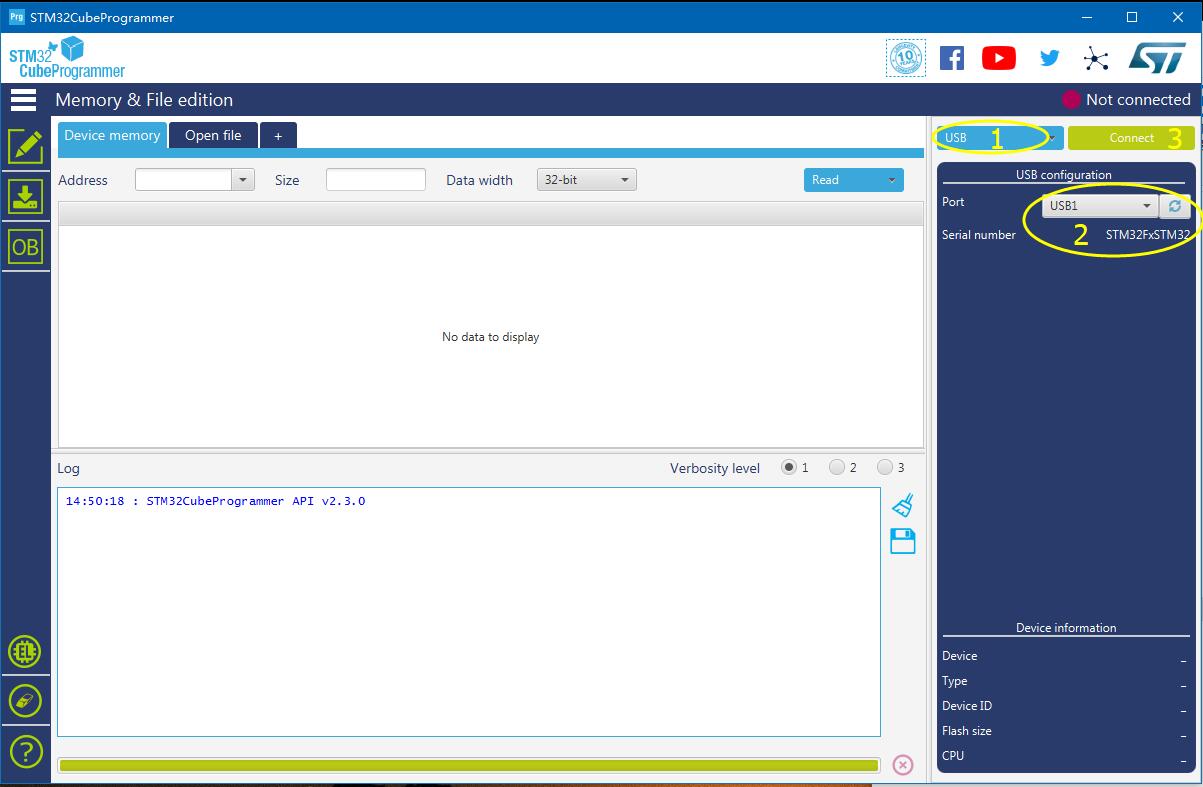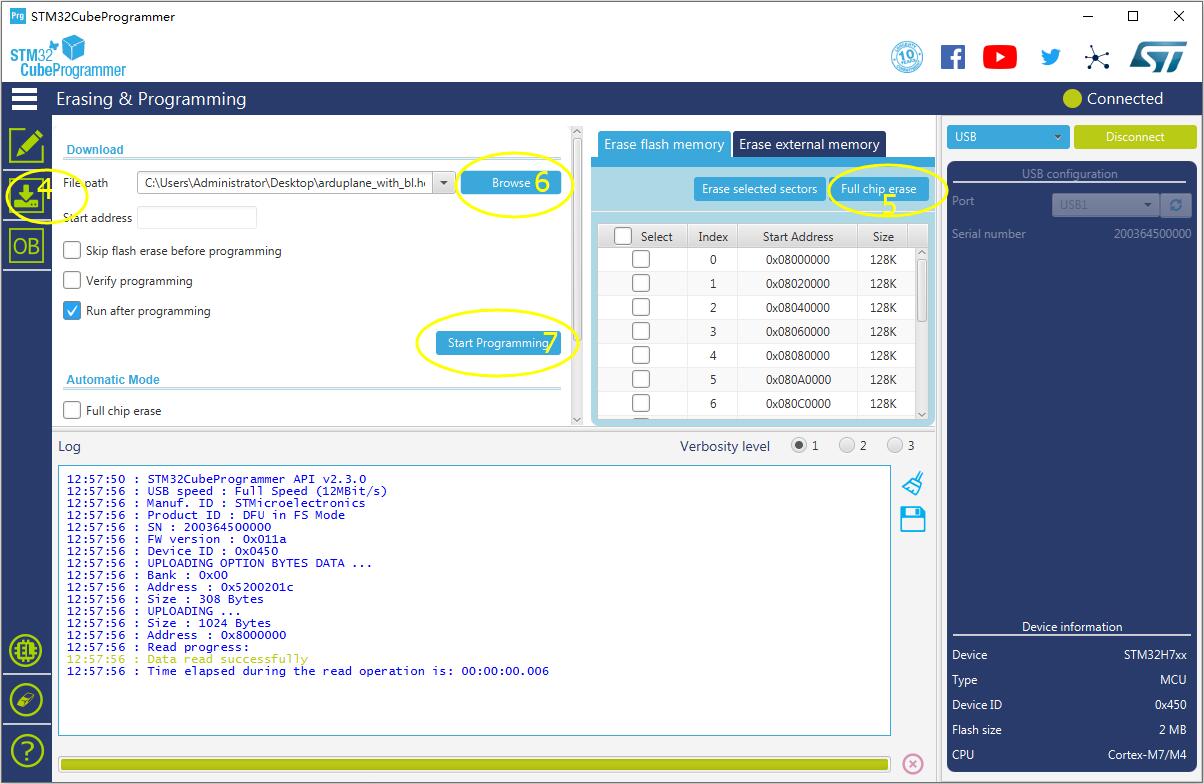Flashing BF/INAV/Ardu firmware with STM32CubeProgrammer
Download STM32CubeProgrammer from ST website https://www.st.com/en/development-tools/stm32cubeprog.html
ArduPilot firmware: https://firmware.ardupilot.org/
————————————————————————————————-
Make sure DFU driver has been installed. Check out “Install DFU Drivers” in this page
Connect the FC USB to computer while holding the boot button in.
- Select USB
- USB1 and click Refresh
- Connect
- select “Erasing & Programming”
- Click “Full chip erase”
- Browse the hex or bin file from your computer, if flashing ardupilot, use “ardu*_with_bl.hex“. (MUST BE “with_bl”, bootloader)
- Click “Start Programming”
- After programming, unplug USB and plug USB back in. FC will boot and run in normal COM mode.