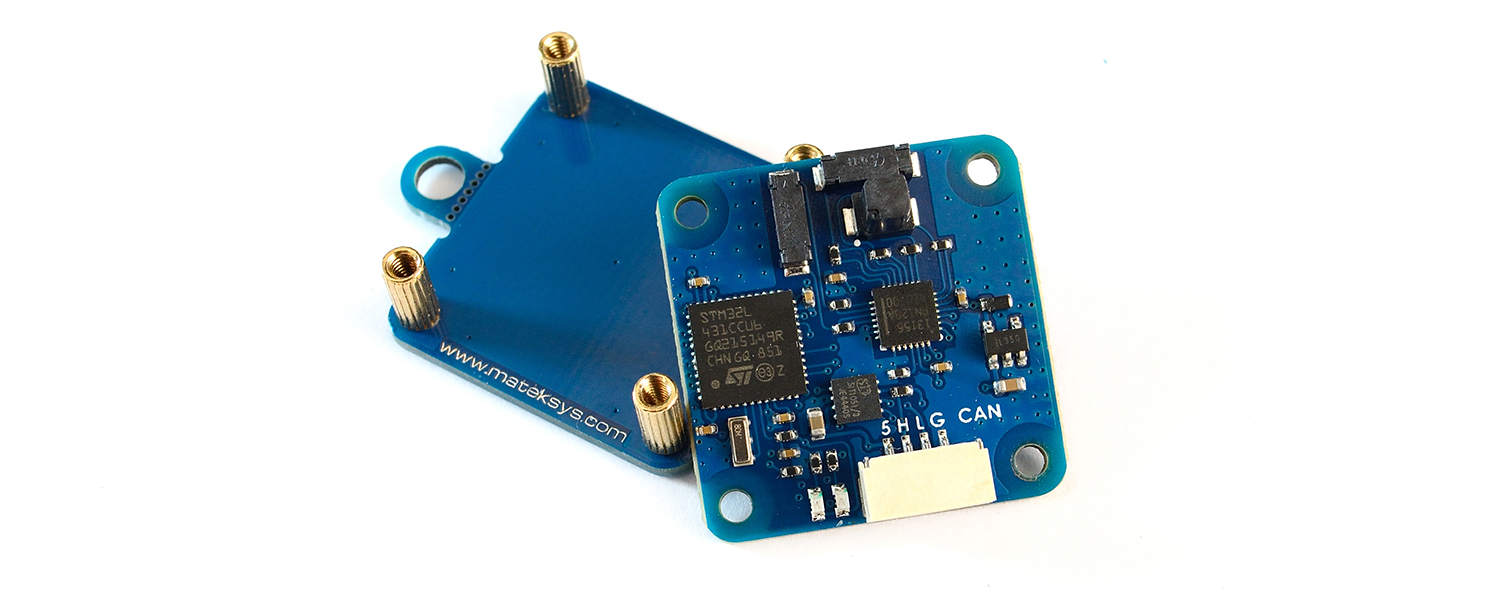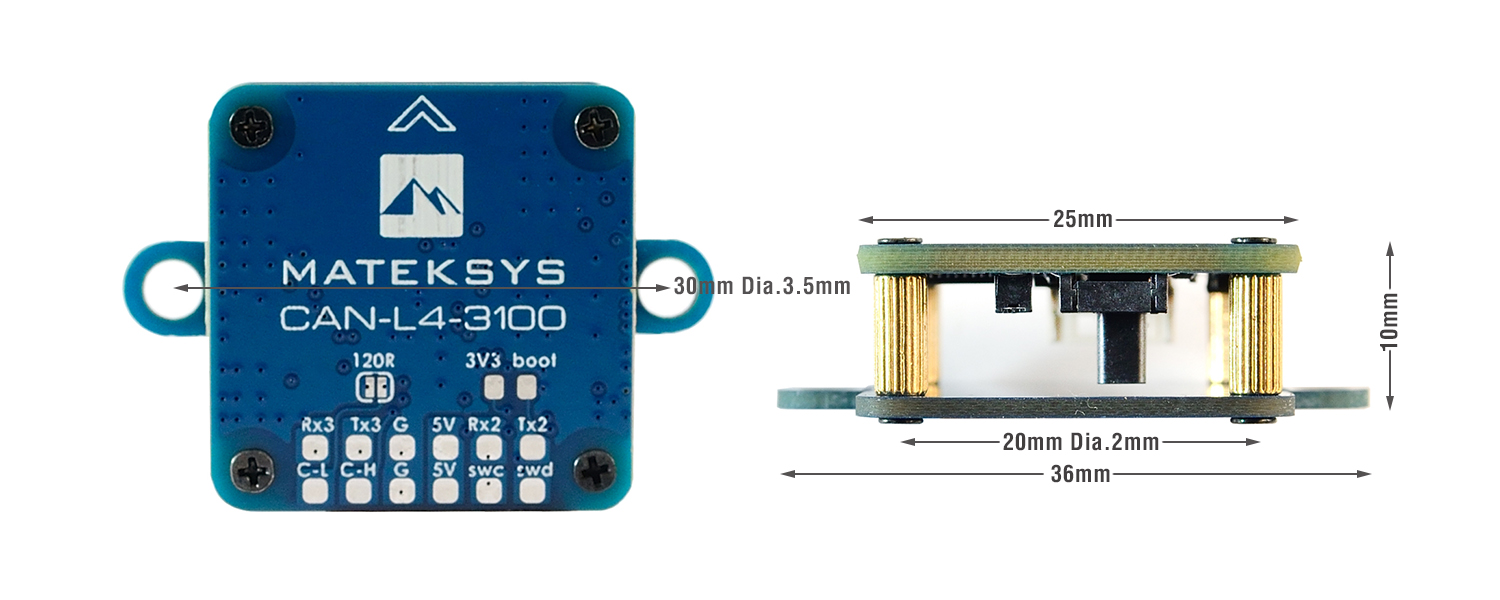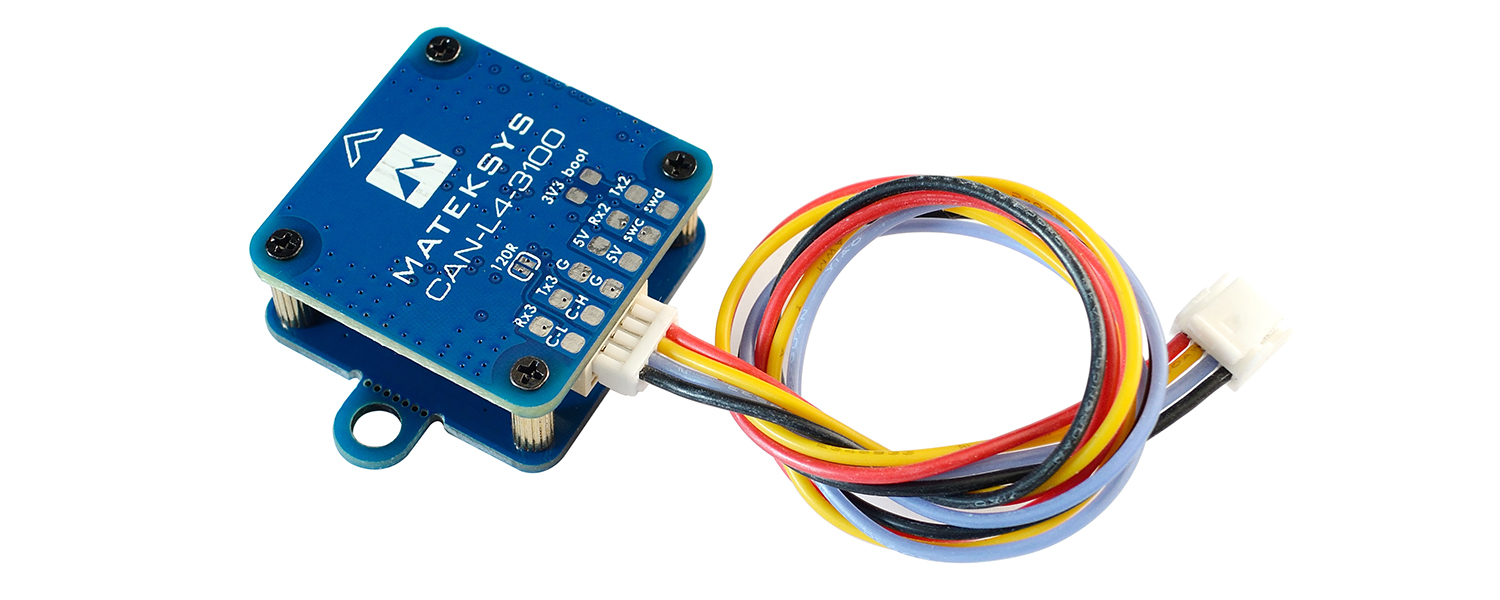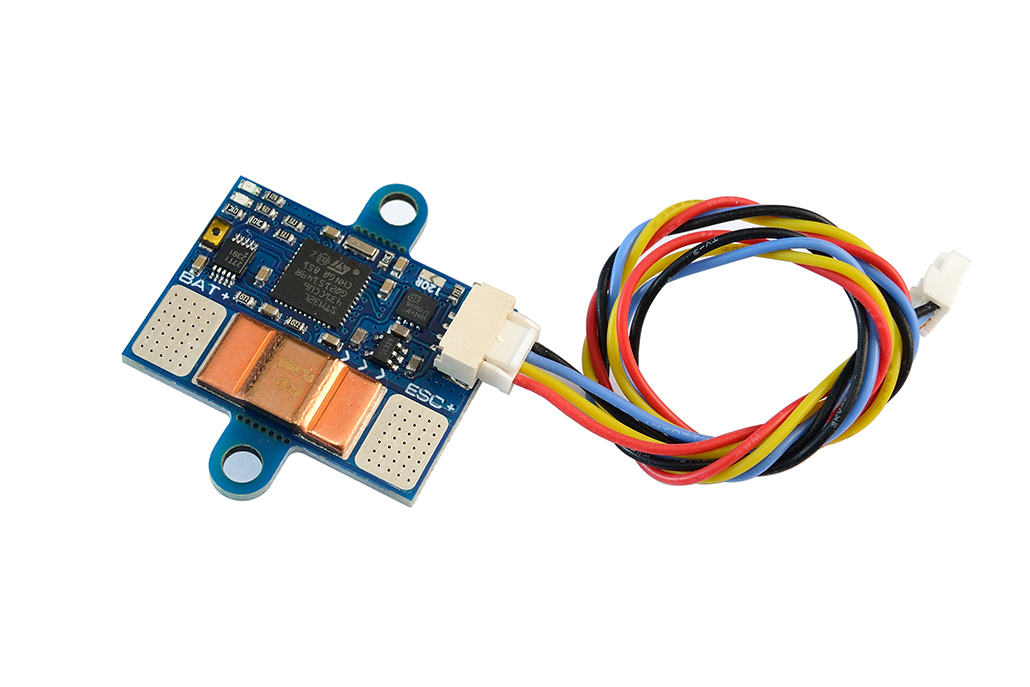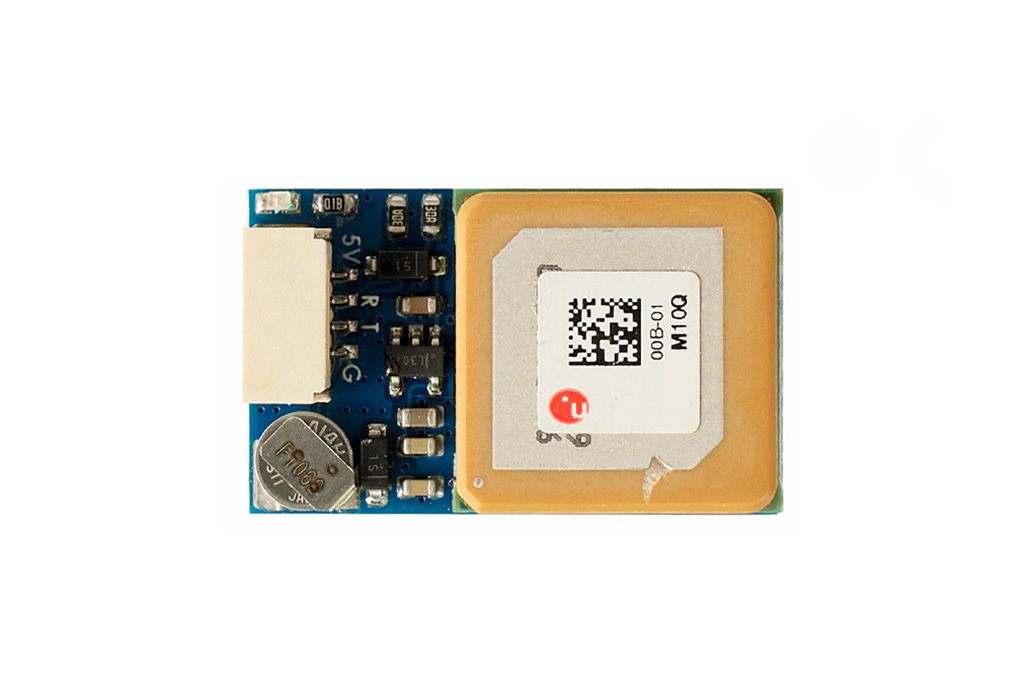- CAN-L4-3100 is a professional grade CAN Magnetometer based on RM3100 & ArudPilot AP_Periph firmware.
- RM3100 sensor technology provides high resolution, low power consumption, large signal noise immunity, a large dynamic range, and high sampling rates. Measurements are stable over temperature and inherently free from offset drift.
Specifications
- PNI RM3100 Geomagnetic Sensor
- CAN node MCU: STM32L431xC, 256KB Flash
- Interface
- CAN, DroneCAN Protocol
- UART2, MSP output (MatekL431-Periph fw)
- UART3, for external GNSS module
- ST debug, SWCLK & SWDIO
- LED
- Blue, Fast blinking, Booting
- Blue, Slow blinking, working
- Red, 3.3V indicator
- Power supply for CAN-L4-3100 board : 4.5~5.5V @5V pad/pin
- Power consumption: 22mA
- Operating Temperatures: -40~85 °C
- Firmware
- ArduPilot AP_Periph: MatekL431-GPS or MatekL431-Periph
- Update via DroneCAN GUI Tool or Mission Planner (AP_Periph.bin)
- Update via STLink (AP_Periph_with_bl.hex)
- Parameters
- CAN_P1_DRIVER = 1 if attached to CAN bus1 port or CAN_P2_DRIVER = 1 if attached to CAN bus2 port
- COMPASS_AUTODEC = 1
Packing
- 1x CAN-L4-3100 board
- 1x JST-GH-4P to JST-GH-4P 20cm silicon wire
Tips
- CAN-L4-3100 is pre-installed with “MatekL431-GPS” firmware.
- Put magnetometer far from power lines/ESC/motors/iron based material. >=10cm
- 2 ears for mounting can be cut off if you don’t need it.
- If the CAN wires are too long, bridge the “120R” jumper.
——————————————————————————-
UART (MSP protocol) Connection
- CAN-L4-3100 5V — FC 4.0V ~ 5.3V
- CAN-L4-3100 G — FC G/GND
- CAN-L4-3100 TX2 — FC spare UART_RX
ArduPilot (since 4.1.x) FC Parameters
- Serialx_PROTOCOL = 32 (MSP) where x is the SERIAL port used for connection on autopilot.
- Serialx_BAUD = 115 where x is the SERIAL port used for connection on autopilot.
- COMPASS_TYPEMASK 0 (or make sure MSP bit is not checked)
INAV (since 2.6) FC Parameters
- In ports tab, Enable MSP on corresponding UART that CAN-L4-3100 connected, DO NOT enable other functions on that UART. select Baudrate 115200.
- set mag_hardware = MSP
- set align_mag = CW90, if compass is mounted flat with arrow facing forward, and flight controller arrow is facing forward also.