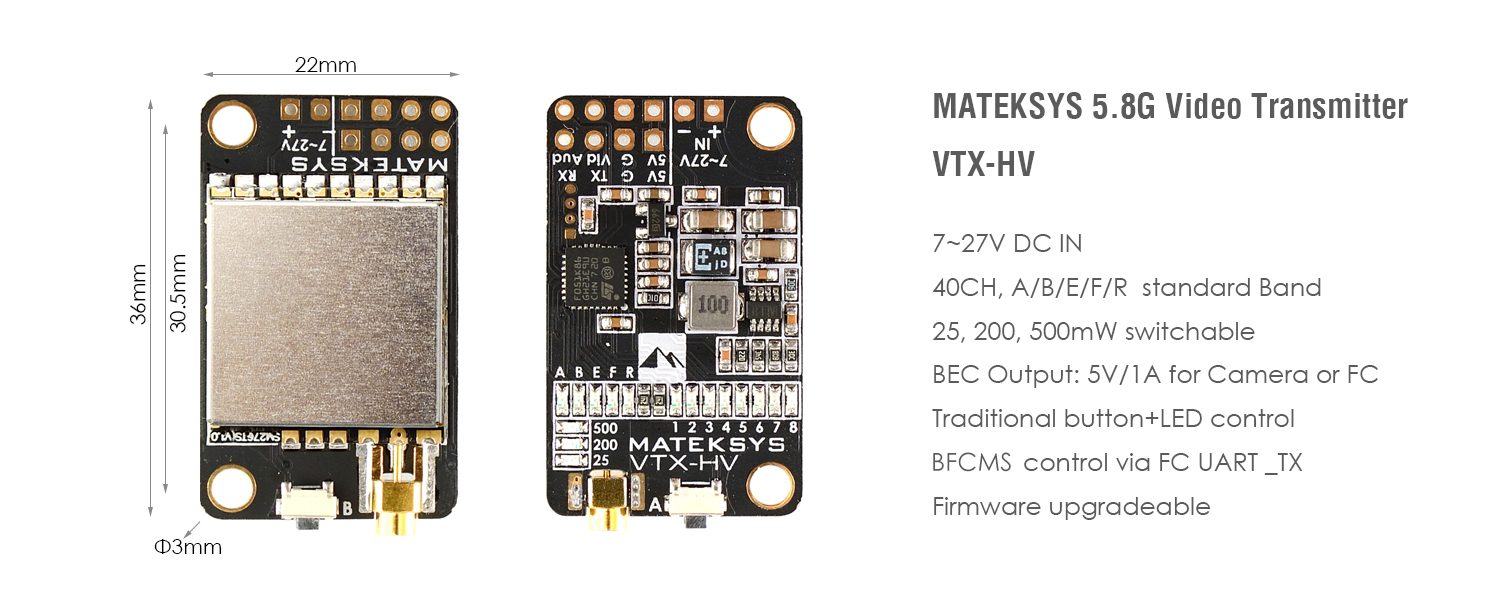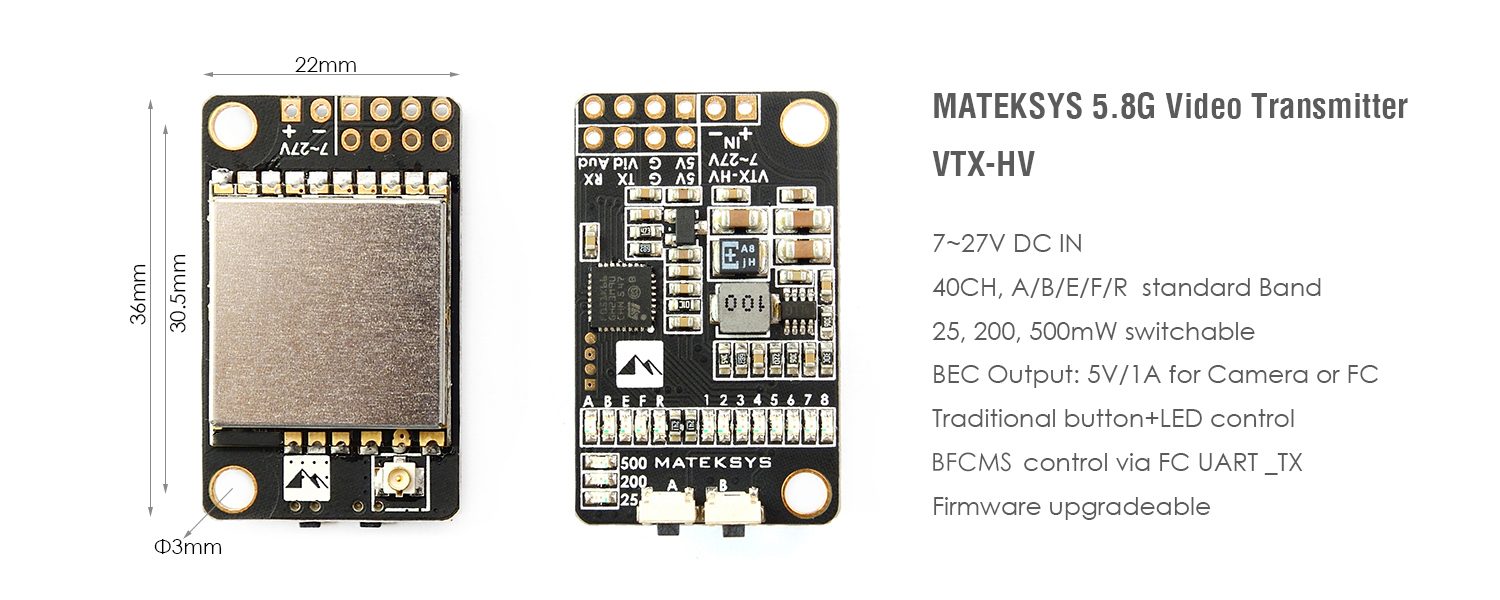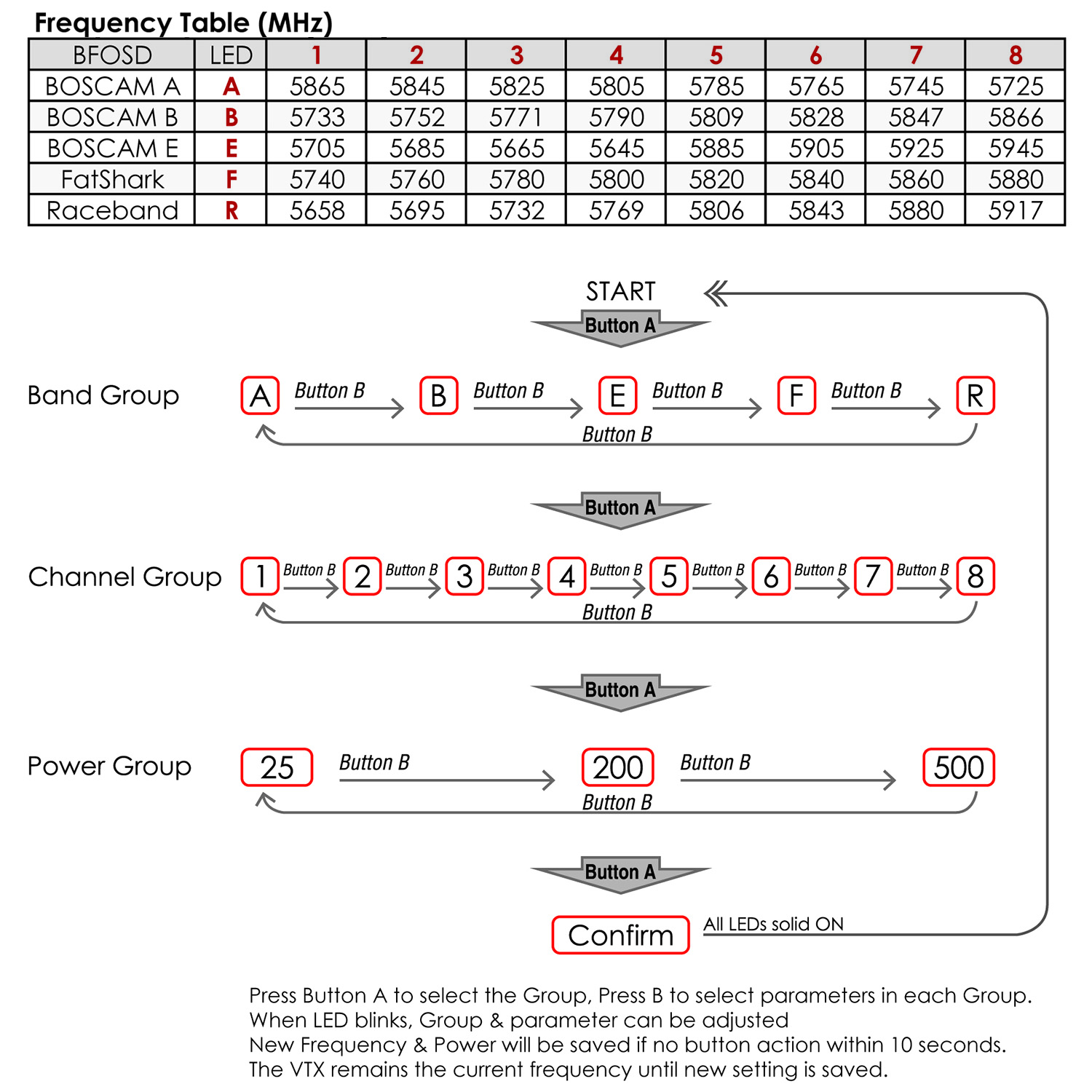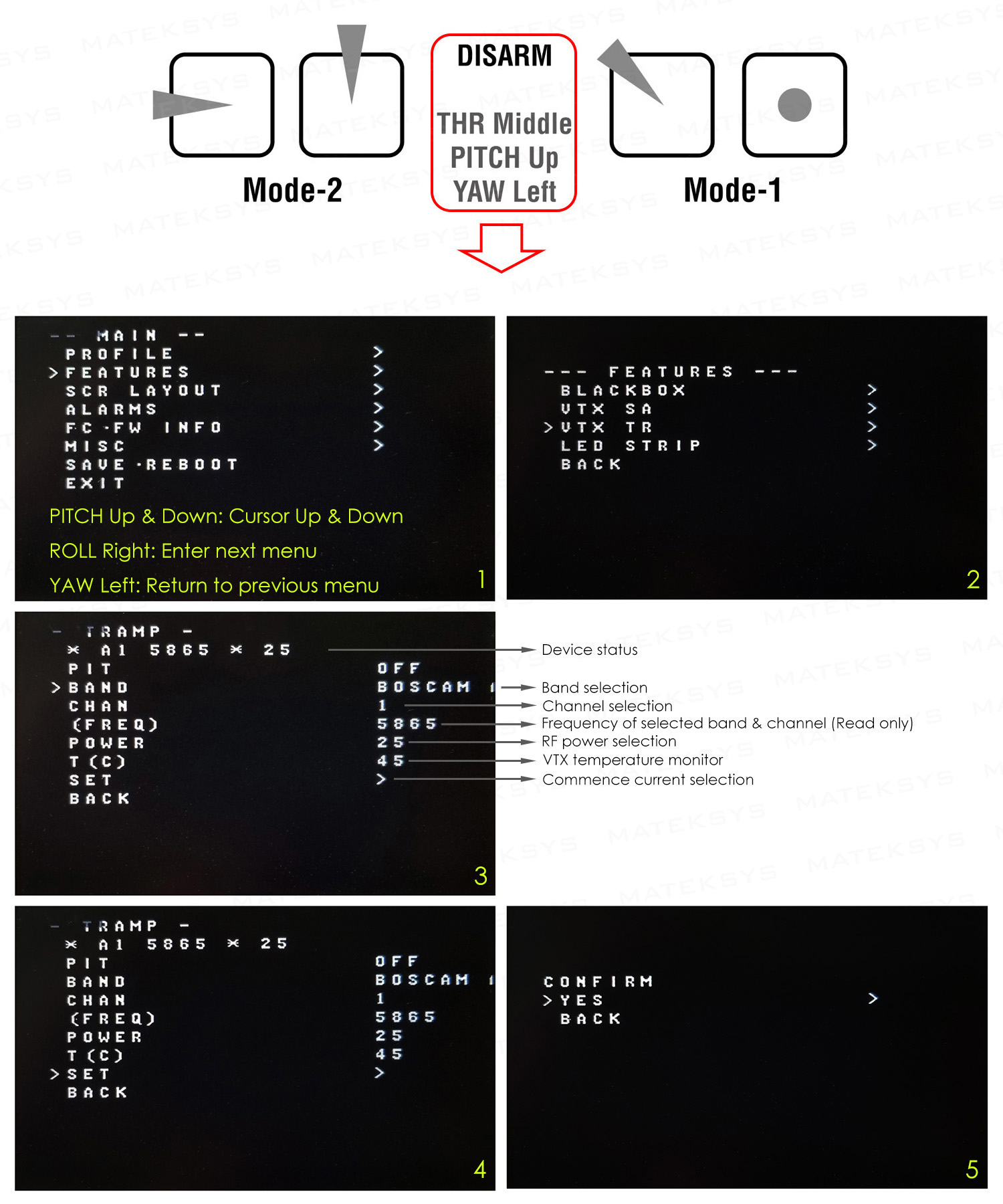Video Transmitter 5.8G VTX-HV w/ BFCMS Control
40CH, 25/200/500mw switchable, 6~27V Input, Traditional button+LED control, BFCMS control via FC Uart_TX, Stack mounting.
38CH firmware is preloaded now, E4(5645) & E8(5945) are locked.
If BFCMS control is enabled, BF will override the button control. Freq/Power must be changed by OSD/Lua/CLI command.
MMCX Ver.

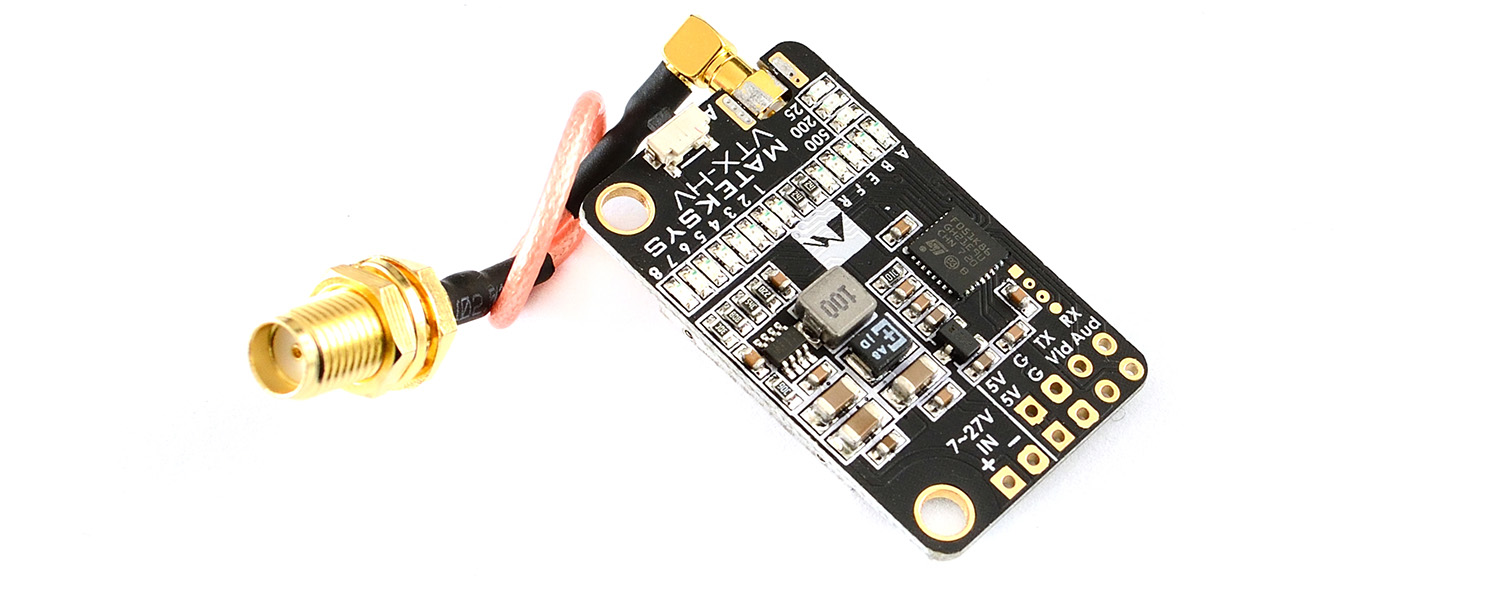
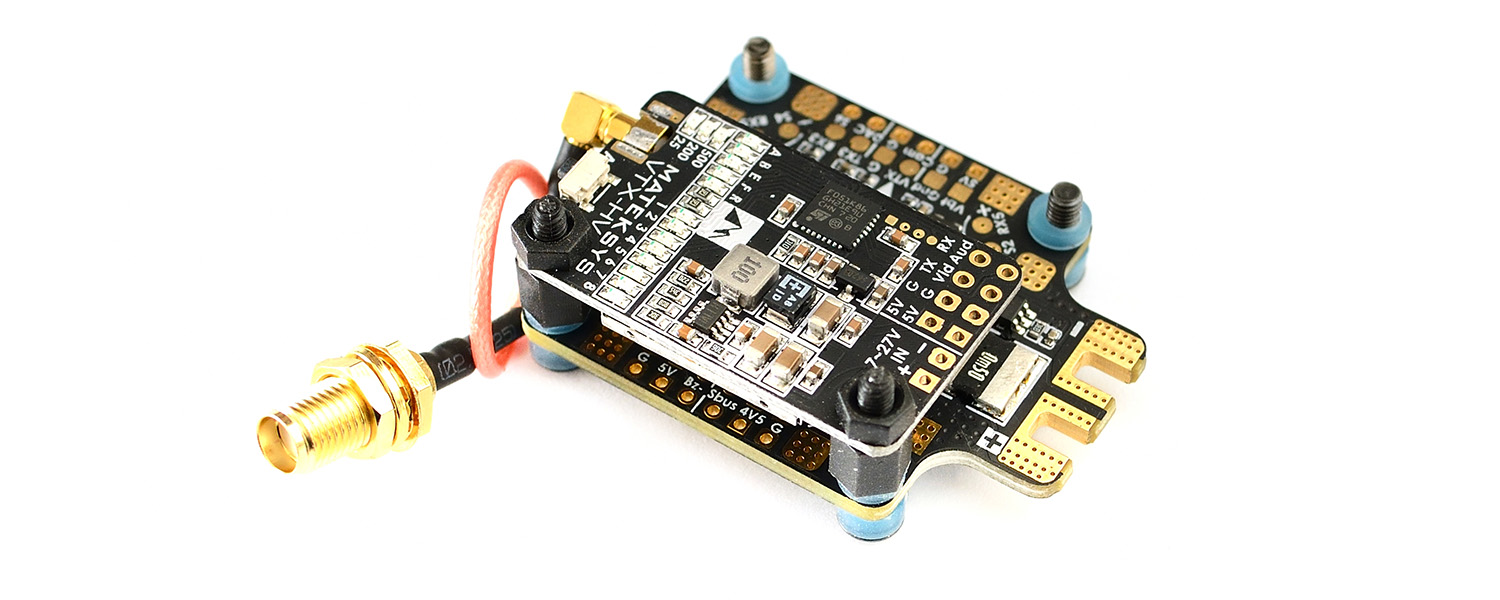
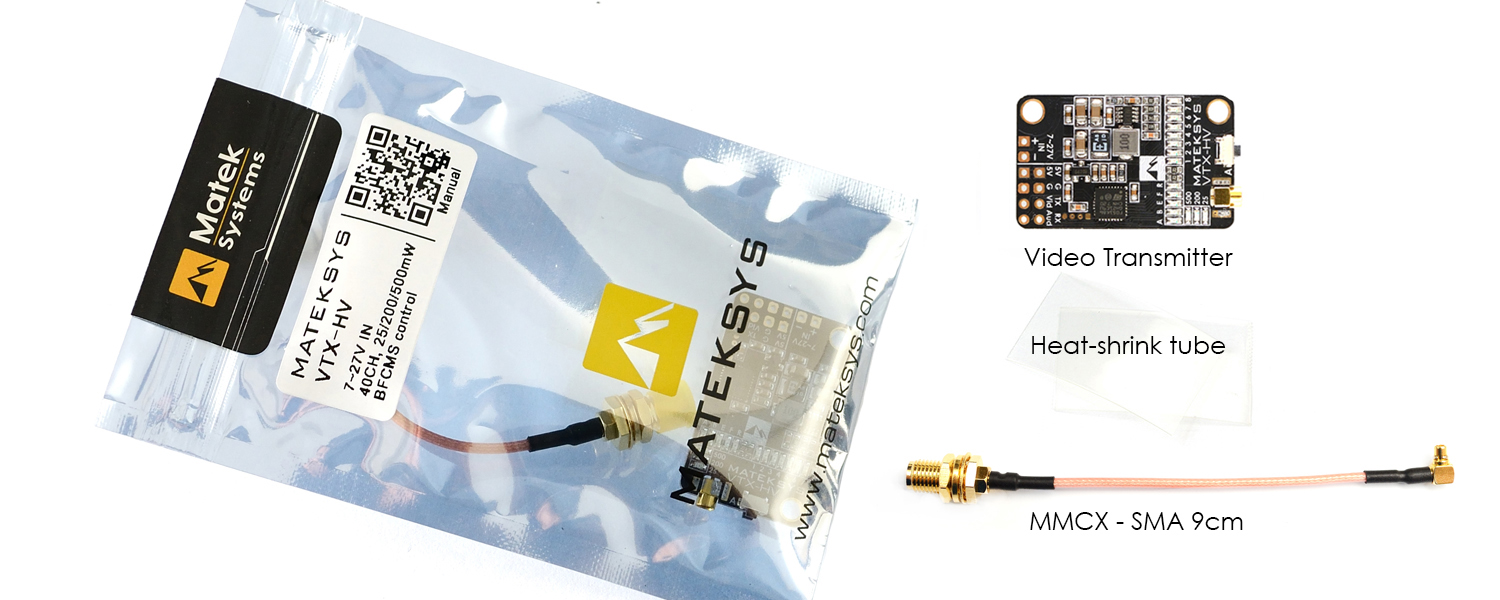
U.FL Ver. (EOL)
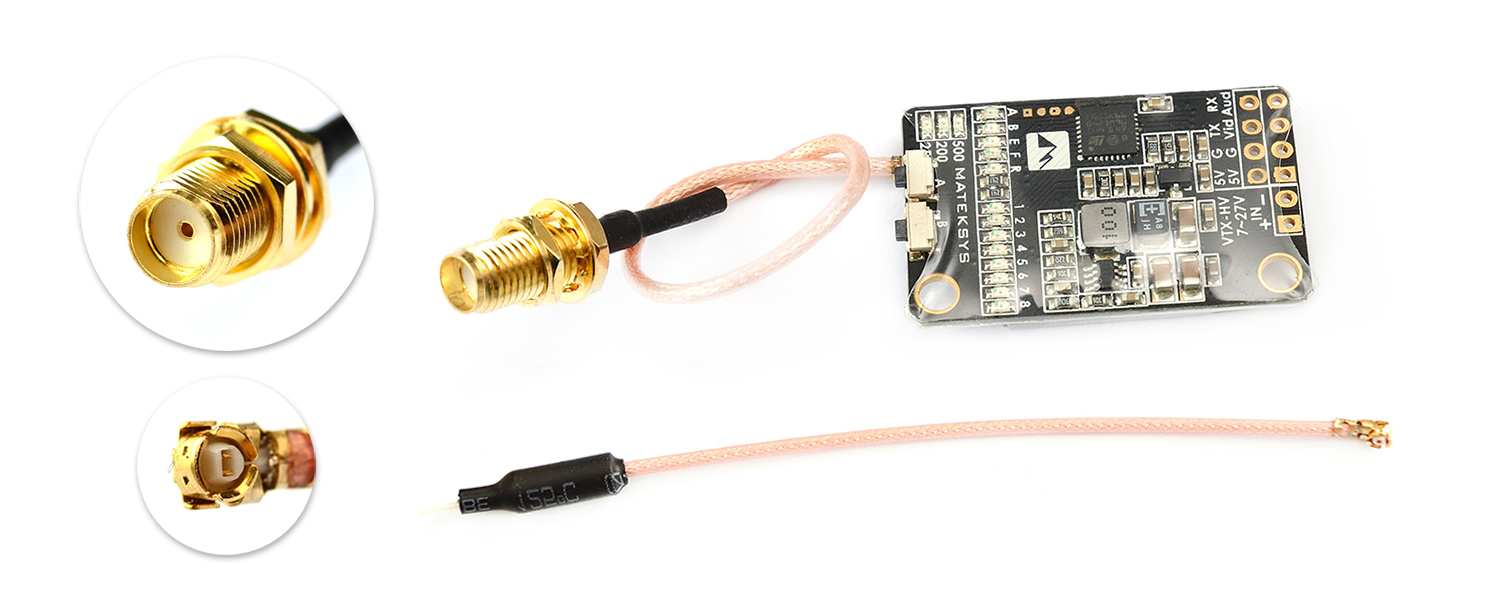
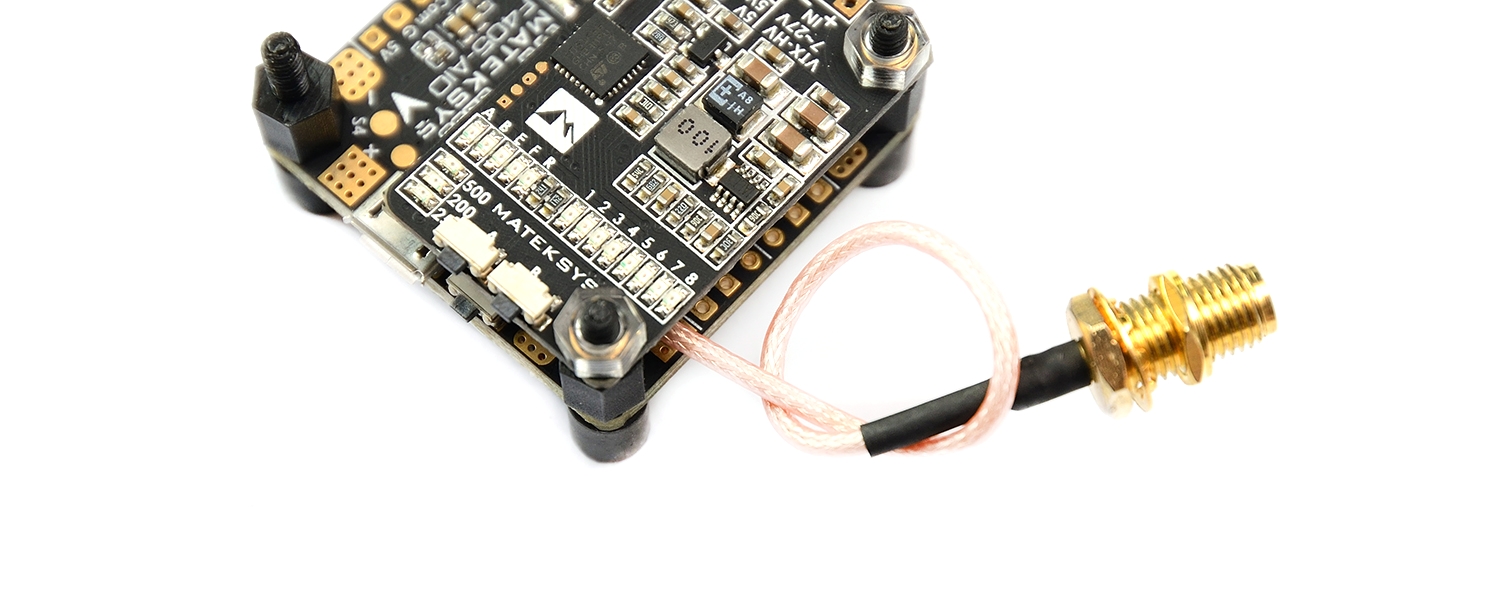
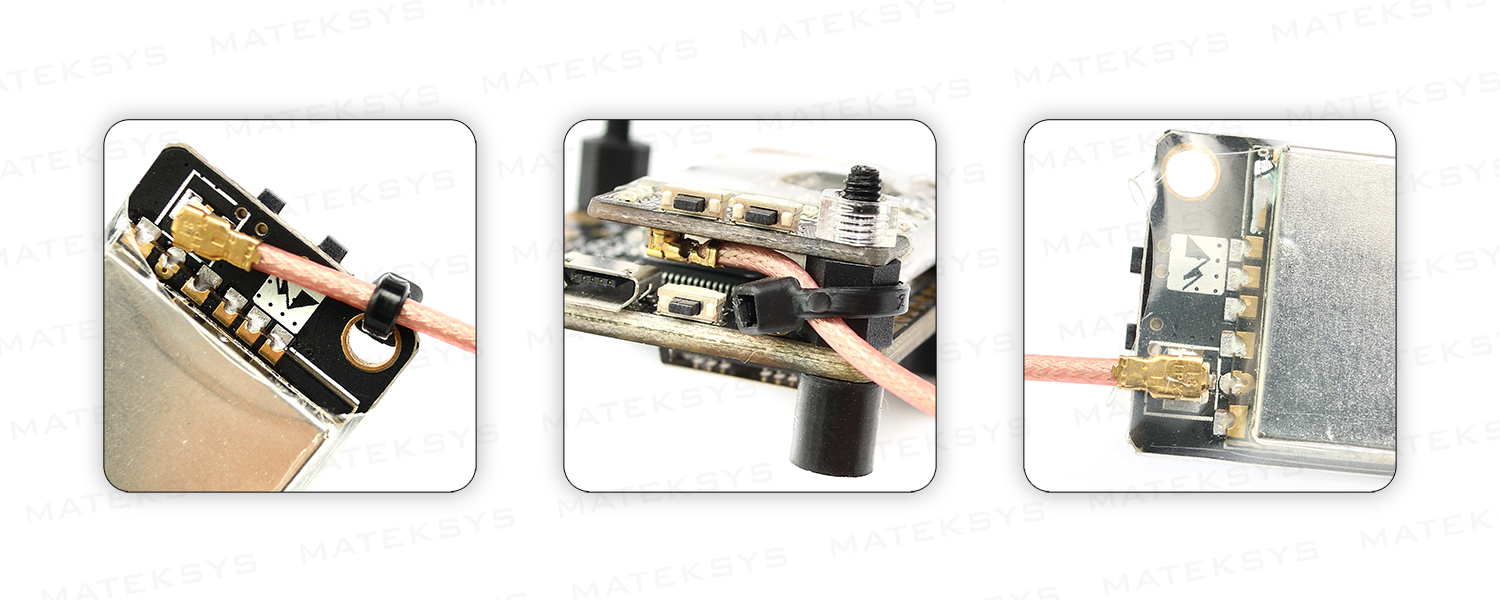
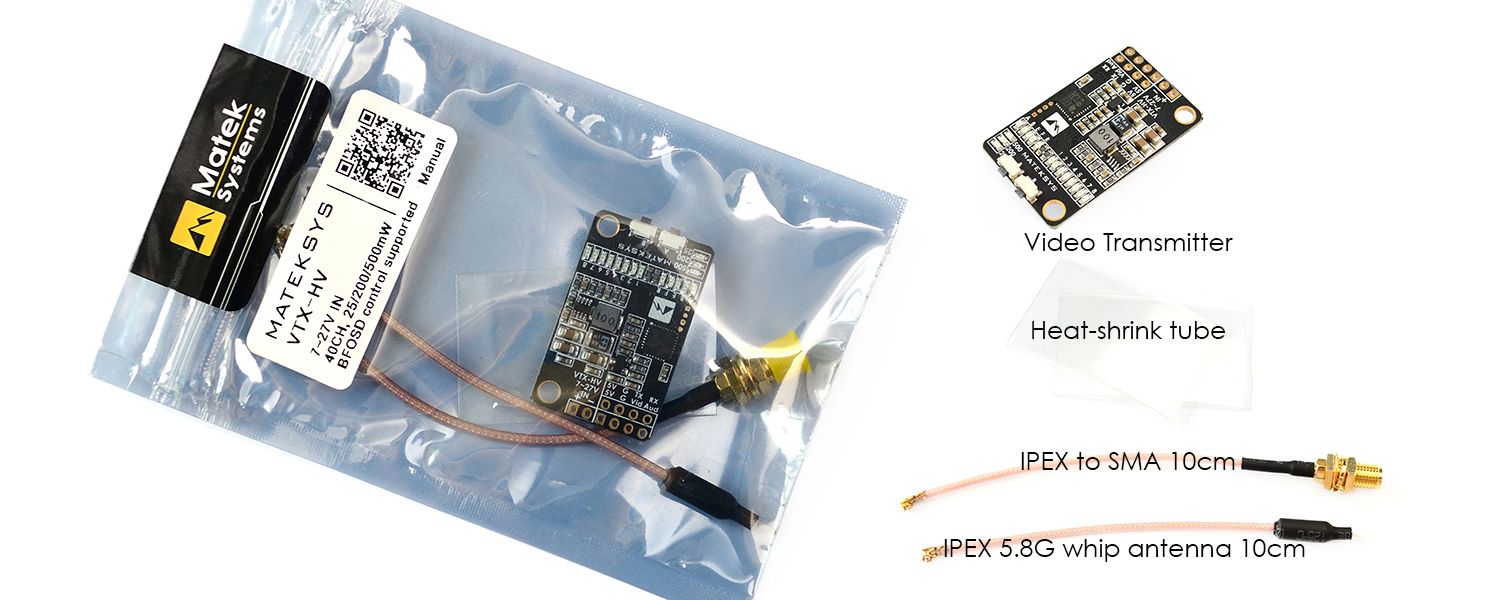
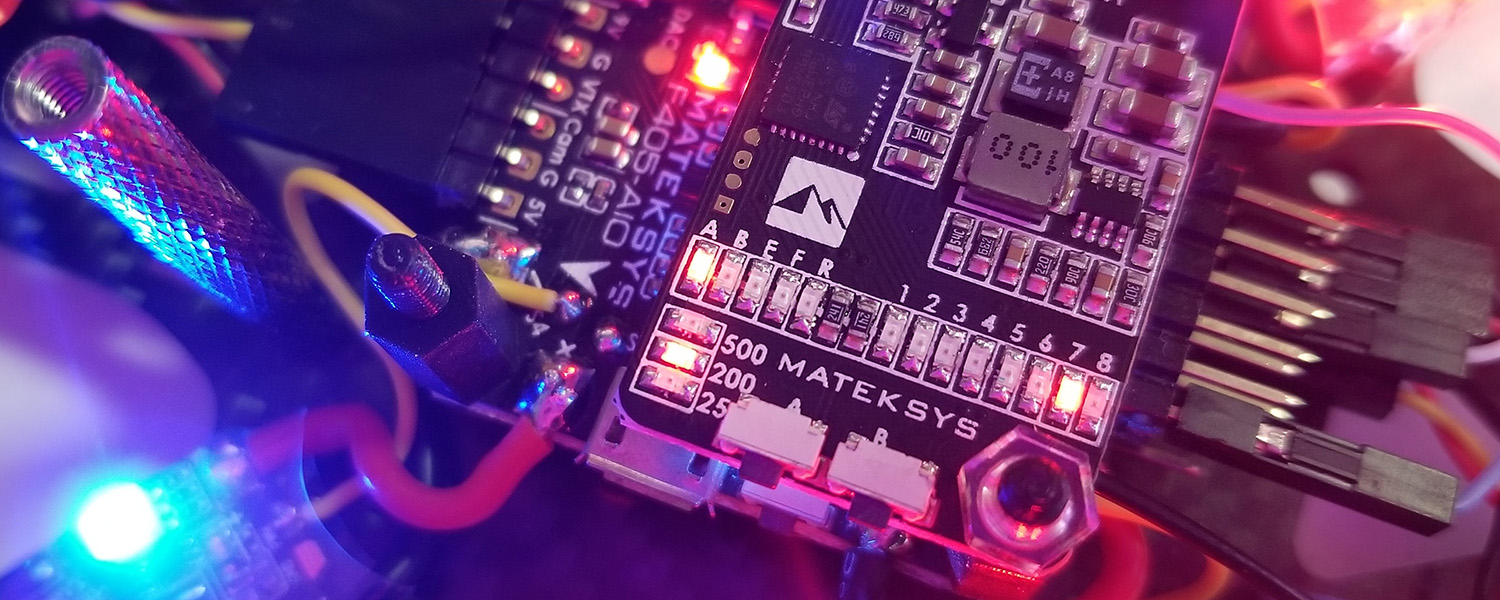
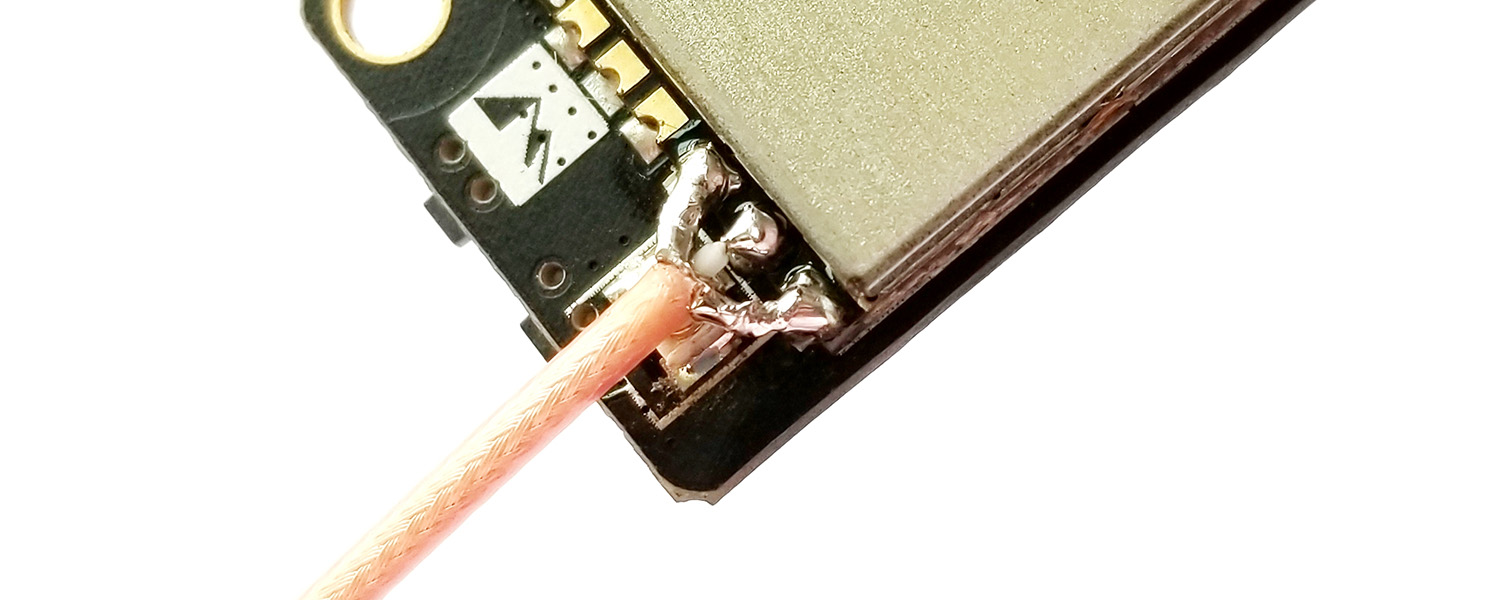
Spec.& Features
Specifications & Features
- Input voltage: 7~27V(2~6S LiPo)
- 40 standard channels, A/B/E/F/R Band
- Output Power: 25, 200, 500mW switchable
- BEC Output: 5V/1A for Camera or FC
- Traditional button+LED control of frequency and power
- BFCMS (BFOSD & LUA Script) control via FC UART _TX
- Firmware upgradeable
- Power Consumption: 3.1W Max. @ 500mW
- Video Input Impedance: 75 Ohm
- Audio Subcarrier Frequency: 6.5 MHz
- RF Connector: U.FL (IPEX)
- Video Format: NTSC/PAL
- Weight: 6g (Tx only, w/o SMA cable)
- Size: 36*22*6.5mm w/30.5mm mounting
U.FL version Packing
- 5.8G Video transmitter (U.FL)
- PVC Heat-shrink tube
- U.FL to SMA Female, RG178 cable 10cm
- U.FL 5.8G whip antenna, RG178 10cm
MMCX version Packing
- 5.8G Video transmitter (MMCX)
- PVC Heat-shrink tube
- MMCX to SMA Female, RG178 cable 9cm
Mounting & Wiring
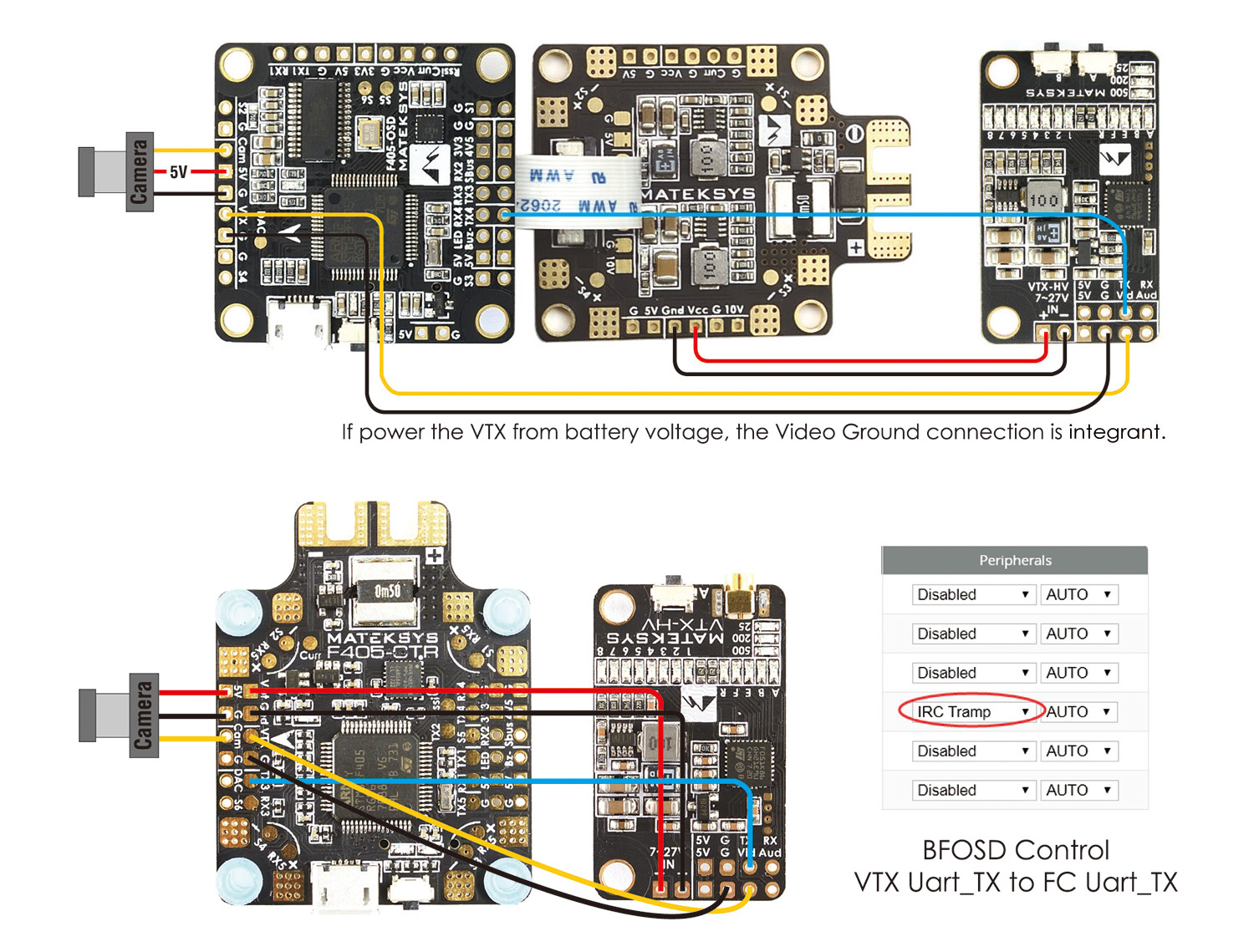
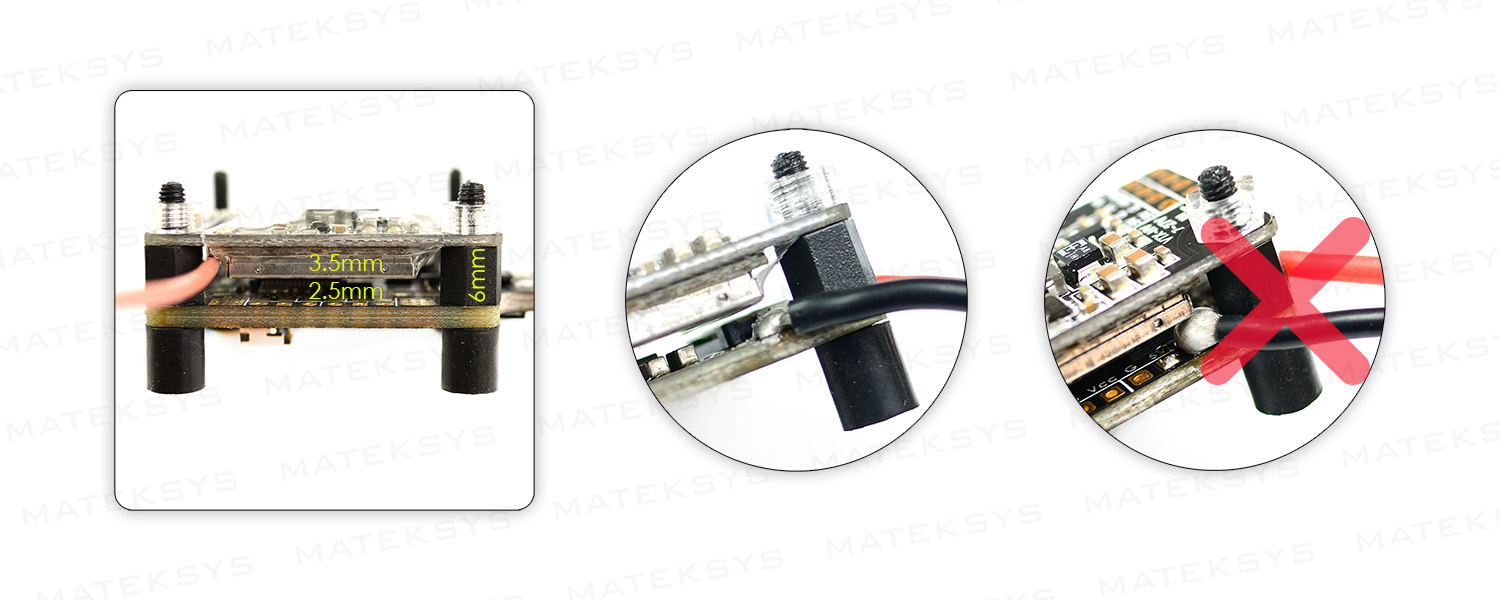
Button, BFOSD & LUA
Default: F4 5800, 500mW
If BFCMS control is enabled, BF will override the button control. Freq/Power must be changed by OSD/Lua/CLI command.
https://github.com/betaflight/betaflight/wiki/VTX-CLI-Settings
BUTTON
BFOSD
BF3.2.x Firmware
- BFOSD 25mw—VTX 25mw
- BFOSD 100mw—VTX 200mw
- BFOSD 200mw—VTX 200mw
- BFOSD 400mw—VTX 500mw
- BFOSD 600mw—VTX 500mw
BF3.3 Firmware & latest.
- BFOSD 25—VTX 25mw
- BFOSD 200—VTX 200mw
- BFOSD 400—VTX 500mw
Frsky LUA Script
- OpenTX 2.2.0
- XSR_170619 firmware
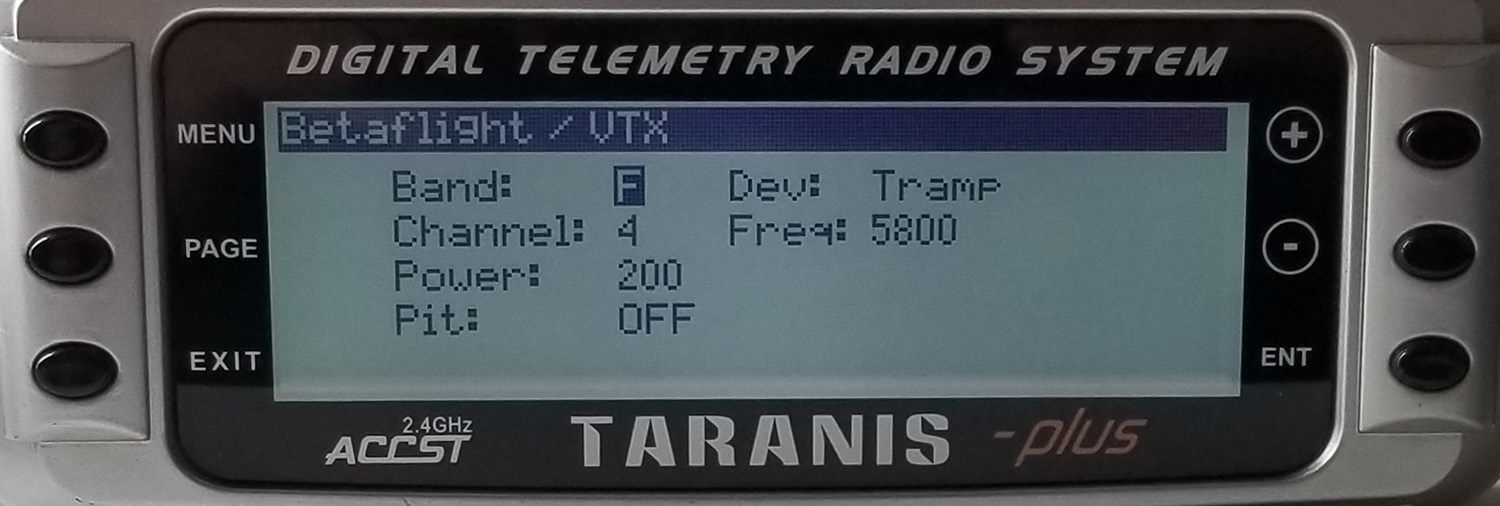
Firmware & Tool
VTX_Tool
Firmware
V1.4 (Sep.24, 2017)
Fixed BFCMS control on softserial-tx
V1.5 (Nov.15, 2017)
Fixed button command bug (LEDs are turned OFF when button is pressed)
V1.9 (Mar.26, 2018)
- Fixed power cycle issue when 100 or 600 power level is selected with BF3.3 CMS control
- Reduce the waiting time to 5 seconds before the new setting is saved.
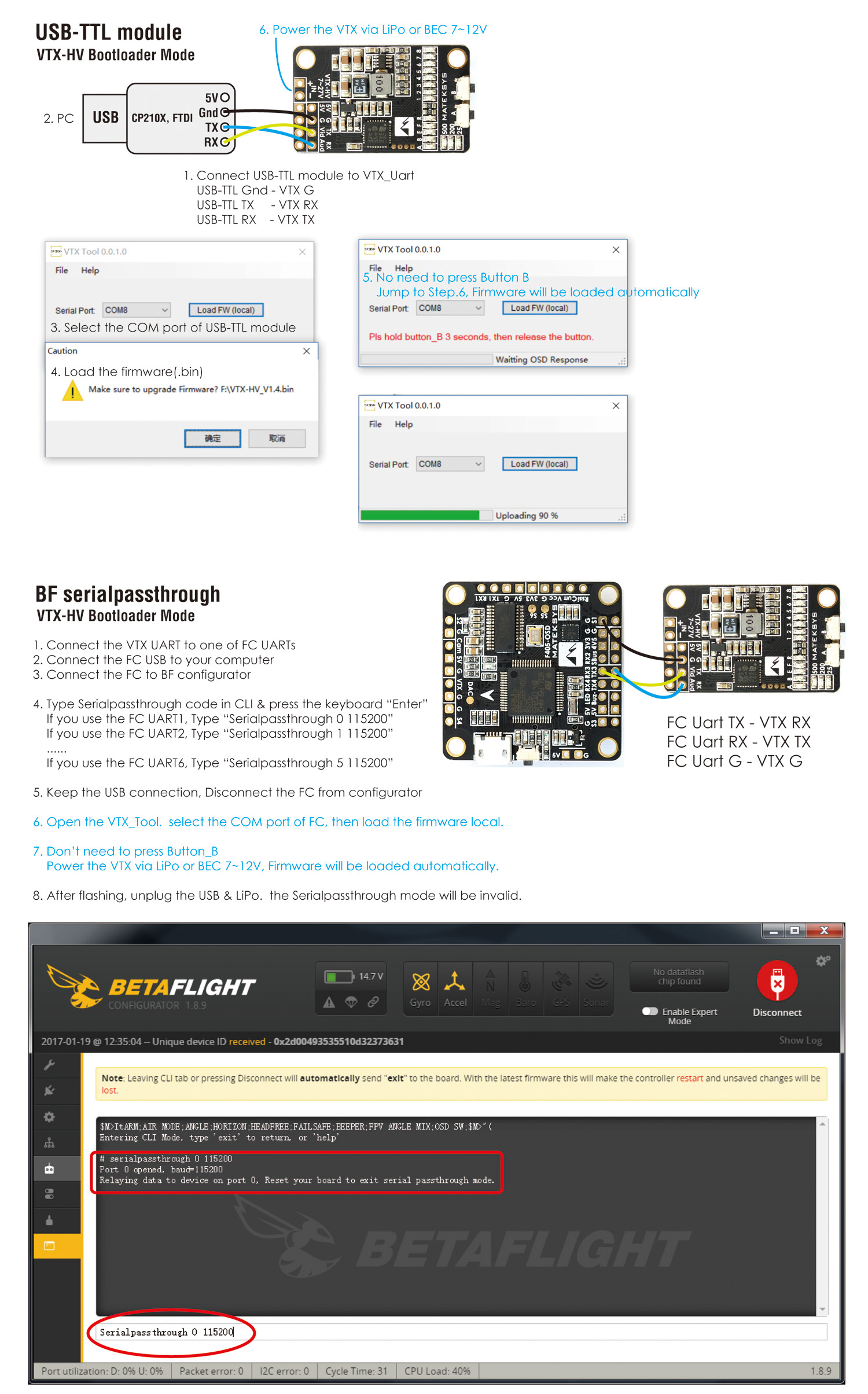
BF vtxtable
load MATEK_VTX-HV.json in “VTX Transmitter” tab of BF configurator
or
Copy and paste following command into CLI of BF4.1 or later release
- vtxtable bands 5
- vtxtable channels 8
- vtxtable band 1 BOSCAM_A A 5865 5845 5825 5805 5785 5765 5745 5725
- vtxtable band 2 BOSCAM_B B 5733 5752 5771 5790 5809 5828 5847 5866
- vtxtable band 3 BOSCAM_E E 5705 5685 5665 5645 5885 5905 5925 5945
- vtxtable band 4 FATSHARK F 5740 5760 5780 5800 5820 5840 5860 5880
- vtxtable band 5 RACEBAND R 5658 5695 5732 5769 5806 5843 5880 5917
- vtxtable powerlevels 3
- vtxtable powervalues 25 200 400
- vtxtable powerlabels 25 200 500
- save
** Use powervalues 400 or 600 for VTX 500mw level”
** Disable “Factory” in frequency list